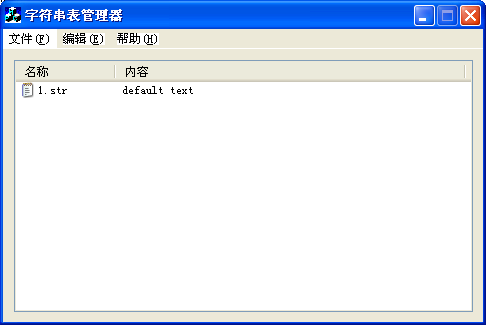【案例】
下面就以使用16x16的图标为例。
m_imglist.Create(16,16,ILC_COLOR32|ILC_MASK,1,1); //创建16x16的图像列表(第3、4、5个参数要手动编写非常恼火,使用时直接复制这个就行了)
m_imglist.Add(LoadIconFromDLL(152,"shell32.dll")); //LoadIconFromDLL函数是从dll文件中读取图标,其定义在http://www.arslanbar.com/post.php?i=11333找
m_list.SetImageList(&m_imglist,LVSIL_SMALL); //注意第二个参数不能填错了,一旦填错图标就无法显示
m_list.InsertColumn(0,"名称");
m_list.InsertColumn(1,"内容");
m_list.SetColumnWidth(0,100);
m_list.SetColumnWidth(1,350);
m_list.InsertItem(0,"1.str",0);
m_list.SetItemText(0,1,"default text");