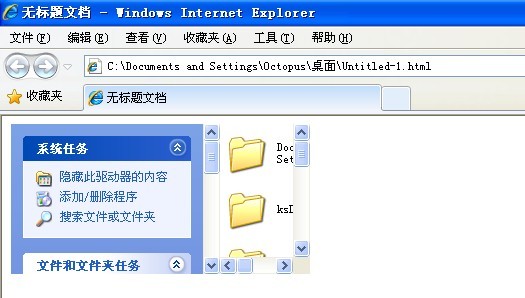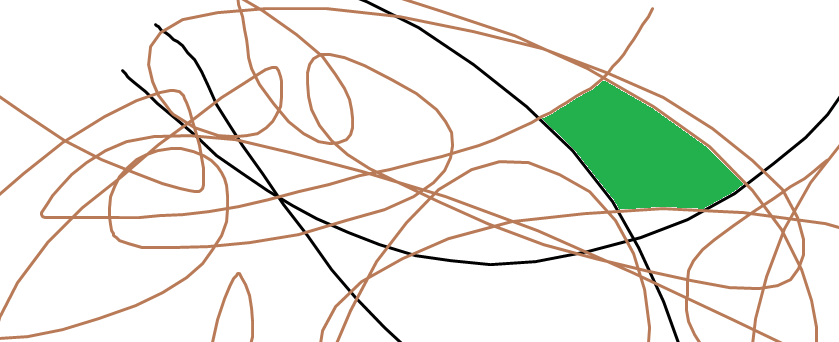[octopus@pc3 Desktop]$ sudo yum install VirtualBox
[sudo] password for octopus:
Loaded plugins: langpacks
Resolving Dependencies
--> Running transaction check
---> Package VirtualBox.x86_64 0:4.3.20-3.fc21 will be installed
--> Processing Dependency: VirtualBox-kmod = 4.3.20 for package: VirtualBox-4.3.20-3.fc21.x86_64
--> Running transaction check
---> Package kmod-VirtualBox-3.18.9-200.fc21.x86_64.x86_64 0:4.3.20-4.fc21.6 will be installed
--> Processing Dependency: kernel-uname-r = 3.18.9-200.fc21.x86_64 for package: kmod-VirtualBox-3.18.9-200.fc21.x86_64-4.3.20-4.fc21.6.x86_64
--> Finished Dependency Resolution
Error: Package: kmod-VirtualBox-3.18.9-200.fc21.x86_64-4.3.20-4.fc21.6.x86_64 (rpmfusion-free-updates)
Requires: kernel-uname-r = 3.18.9-200.fc21.x86_64
Installed: kernel-core-3.18.6-200.fc21.x86_64 (@updates)
kernel-uname-r = 3.18.6-200.fc21.x86_64
Installed: kernel-core-3.18.7-200.fc21.x86_64 (@updates)
kernel-uname-r = 3.18.7-200.fc21.x86_64
Installed: kernel-core-3.19.1-201.fc21.x86_64 (@updates)
kernel-uname-r = 3.19.1-201.fc21.x86_64
Available: kernel-core-3.17.4-301.fc21.x86_64 (fedora)
kernel-uname-r = 3.17.4-301.fc21.x86_64
Available: kernel-debug-core-3.17.4-301.fc21.x86_64 (fedora)
kernel-uname-r = 3.17.4-301.fc21.x86_64+debug
Available: kernel-debug-core-3.19.1-201.fc21.x86_64 (updates)
kernel-uname-r = 3.19.1-201.fc21.x86_64+debug
You could try using --skip-broken to work around the problem
You could try running: rpm -Va --nofiles --nodigest
[octopus@pc3 Desktop]$
|
目前共有8篇帖子。
真是杯具,Fedora更新后软件包破损了,Virtualbox安装不了了
回復帖子 |