|
【庆祝】我终于成功烧写了第一个TinyOS程序! |
 一派护法 十九级 |
|
 一派护法 十九级 |
临时开启串口/dev/ttyUSB0的权限,重启虚拟机后失效:sudo chown oct1158 /dev/ttyUSB0 编译命令:make telosb 烧写命令:tos-bsl --telosb -c /dev/ttyUSB0 -r -e -I -p build/telosb/main.ihex.out 烧写前,一定要把串口插入到虚拟机里面: 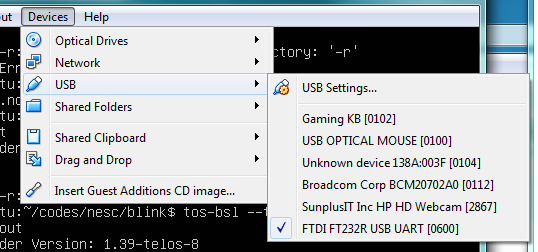 勾选FTDI FT232R USB UART [0600] |
 一派护法 十九级 |
程序文件列表:
【BlinkAppC.nc】
configuration BlinkAppC
{
}
implementation
{
components MainC, BlinkC, LedsC;
components new TimerMilliC() as Timer0;
components new TimerMilliC() as Timer1;
components new TimerMilliC() as Timer2;
BlinkC -> MainC.Boot;
BlinkC.Timer0 -> Timer0;
BlinkC.Timer1 -> Timer1;
BlinkC.Timer2 -> Timer2;
BlinkC.Leds -> LedsC;
}
【BlinkC.nc】
module BlinkC @safe()
{
uses interface Timer<TMilli> as Timer0;
uses interface Timer<TMilli> as Timer1;
uses interface Timer<TMilli> as Timer2;
uses interface Leds;
uses interface Boot;
}
implementation
{
event void Boot.booted()
{
call Timer0.startPeriodic(250);
call Timer1.startPeriodic(500);
call Timer2.startPeriodic(1000);
}
event void Timer0.fired()
{
dbg("BlinkC", "Timer 0 fired @ %s.\n", sim_time_string());
call Leds.led0Toggle();
}
event void Timer1.fired()
{
dbg("BlinkC", "Timer 1 fired @ %s.\n", sim_time_string());
call Leds.led1Toggle();
}
event void Timer2.fired()
{
dbg("BlinkC", "Timer 2 fired @ %s.\n", sim_time_string());
call Leds.led2Toggle();
}
}
【Makefile】
COMPONENT = BlinkAppC
include $(MAKERULES)
|
 一派护法 十九级 |
所用虚拟机软件: 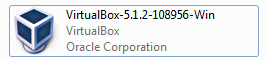 以及Linux系统: 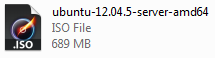 |
 一派护法 十九级 |
【总的步骤】
1.给串口添加临时权限(重启系统或拔出USB线后失效)
sudo chown oct1158 /dev/ttyUSB0
其中oct1158为用户名
2.编译和烧写
make telosb install bsl,/dev/ttyUSB0
(切记逗号那里绝不能有任何空格,否则生成的tos-bsl命令的-c后面会因缺少/dev/ttyUSB0而出错!)
|
 一派护法 十九级 |
临时开启串口/dev/ttyUSB0的权限,重启虚拟机后失效:sudo chown oct1158 /dev/ttyUSB0 编译命令:make telosb 烧写命令:tos-bsl -... 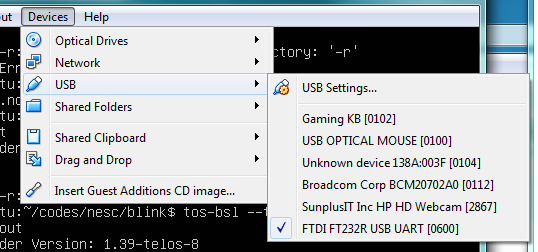
其中main.ihex.out是main.ihex的复制品。
|
 一派护法 十九级 |
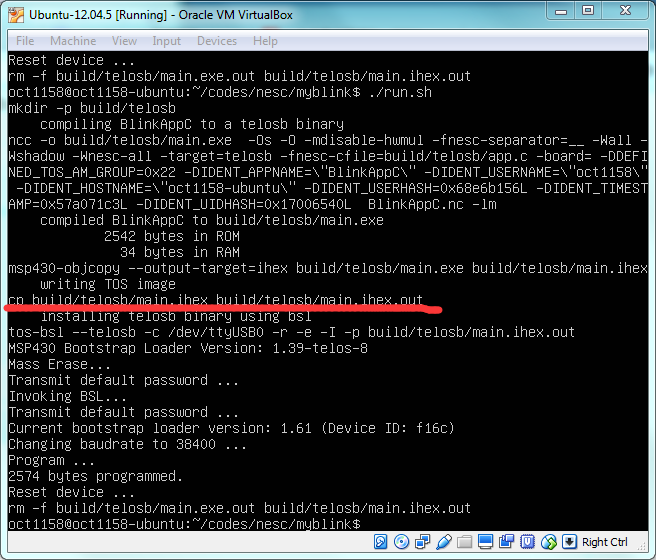 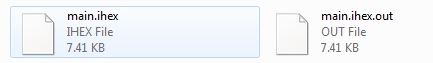 其实这两个文件是完全相同的。
|
 一派护法 十九级 |
临时开启串口/dev/ttyUSB0的权限,重启虚拟机后失效:sudo chown oct1158 /dev/ttyUSB0 编译命令:make telosb 烧写命令:tos-bsl -... 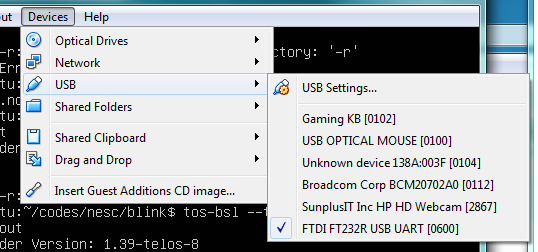
输入命令时,请注意-I是大写的i,不是小写的L!
|
 一派护法 十九级 |
如果电脑只接了一个节点的话,那么只需要输入make telosb install就行了
|
 一派护法 十九级 |
如果想要每次开机或插入串口线时都自动设置权限为当前用户,不再执行繁琐的chmod或chown命令,请参考: https://zh.arslanbar.net/post.php?t=24301 |
 一派护法 十九级 |
【常用命令】
查看设备名:motelist
烧写但不编译:make telosb reinstall
编译并烧写:make telosb install
编译并烧写,指定节点ID为2,程序中可通过TOS_NODE_ID宏获得:make telosb install,2
编译并烧写,指定节点路径:make telosb install bsl,/dev/ttyUSB0
|
 一派护法 十九级 |
只编译不烧写:make telosb
|