|
今天,我把C语言课本上第211页的那个程序改成了Windows窗口程序的版本 |
 一派护法 十九级 |
运行结果: 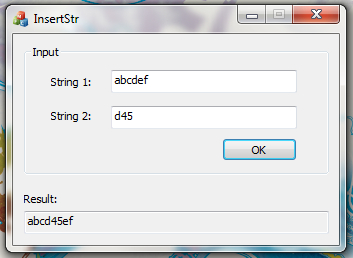 |
 一派护法 十九级 |
|
 一派护法 十九级 |
点击OK按钮后出结果: 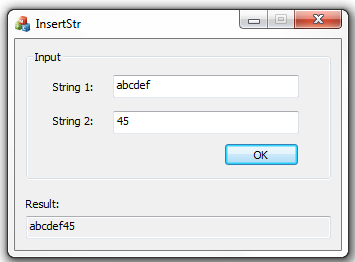 |
 一派护法 十九级 |
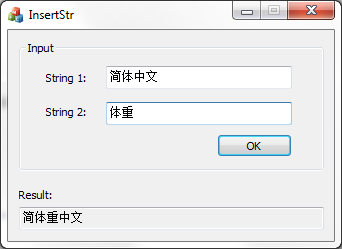 还能支持汉字(因为wchar_t字符数组支持汉字字符)
|
 一派护法 十九级 |
|
 一派护法 十九级 |
生成的程序文件: 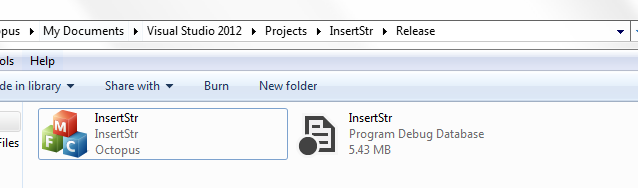 |
 一派护法 十九级 |
|
 一派护法 十九级 |
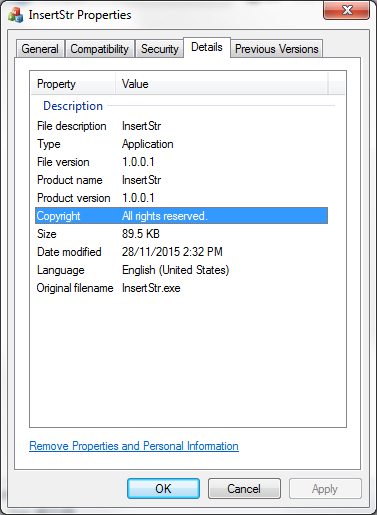 详细信息
|
 一派护法 十九级 |
程序核心代码:(鼠标点击OK按钮后执行的内容)
void CInsertStrDlg::OnBnClickedOk()
{
// TODO: Add your control notification handler code here
//CDialogEx::OnOK();
int len1, len2, i, pos;
UpdateData();
len1 = mString1.GetLength();
len2 = mString2.GetLength();
/* Find the position */
for (pos = 0; pos < len1; pos++)
{
if (mString1.GetAt(pos) == mString2.GetAt(0))
break; // found;
}
// When not found, pos == len1
/* Move */
mResult = mString1 + CString(' ', len2 + 1); // lengthen the string
if (pos != len1)
{
for (i = len1; i >= pos - 1 && i >= 0; i--)
{
// At first when i == len1, the character is '\0'
// and then '\0' will be moved to the end
mResult.SetAt(i + len2 - 1, mString1.GetAt(i));
}
}
/* Copy chars from s2 to s1 */
// copy the first character of s2
if (pos == len1)
mResult.SetAt(len1 + len2, '\0'); // when not found, the moving wasn't executed, so '\0' was not copied
for (i = 0; i < len2; i++)
mResult.SetAt(pos + i, mString2.GetAt(i));
UpdateData(false);
}
其中mString1绑定的是第一个文本框,mString2是第二个文本框,mResult是第三个只读的文本框。
|
 一派护法 十九级 |
初始化函数(BOOL CInsertStrDlg::OnInitDialog())中的初始化代码:
// TODO: Add extra initialization here
mString1 = "abcdef";
mString2 = "d45";
UpdateData(false);
这是在窗口程序启动后默认在两个文本框中显示的内容。
|
 一派护法 十九级 |
窗口布局: 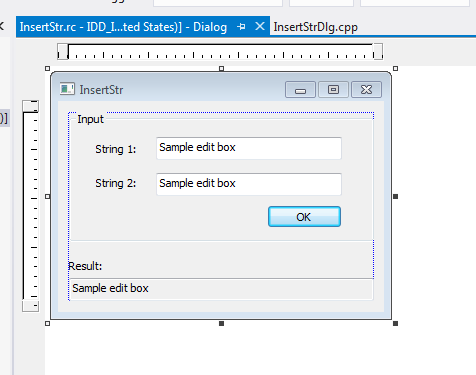 |
 一派护法 十九级 |
Ctrl + D键设置的Tab键访问顺序:  一定要把第一个文本框的号码设为比其他TAB可切换控件的号码小,这样程序启动后光标才能默认落在第一个文本框中。 |
 一派护法 十九级 |
最后一个文本框的Read Only(只读)要设置为True: 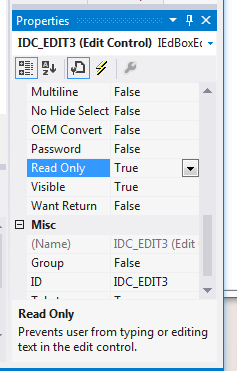 |
 一派护法 十九级 |
 这是给文本框绑定变量的方法。
|
 一派护法 十九级 |
 Category要选择Value类型,变量类型为CString,变量名为mString1。 窗口上其他的文本框类似。 设置后程序中就可以直接读取文本框中的内容了。 UpdateData();是把文本框中的内容更新到变量中。 UpdateData(false);是把变量中的内容显示到文本框中。
|
 一派护法 十九级 |
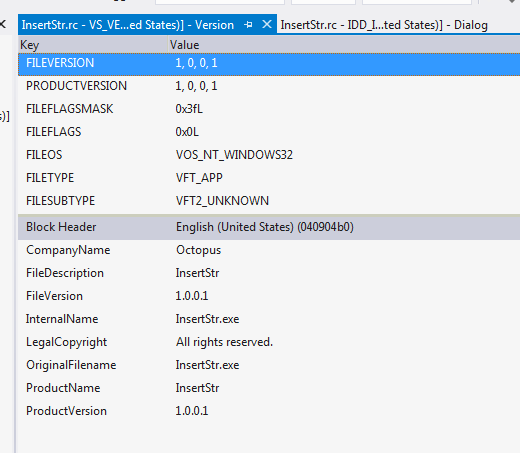 程序属性值
|
 一派护法 十九级 |
|
 一派护法 十九级 |
|
 见习魔法师 二级 |
可以哦。
|
 一派护法 十九级 |
可以用C语言库函数把insert函数改写成更简单且更容易理解的版本:
#include <stdio.h>
#include <stdlib.h>
#include <string.h>
void insert(char *s1, const char *s2)
{
int len1 = strlen(s1);
int len2 = strlen(s2);
int pos;
char *ch = strchr(s1, *s2);
if (ch == NULL) // when not found
memcpy(s1 + len1, s2, len2 + 1); // including '\0' at the end
else
{
pos = *ch - *s1;
memmove(ch + len2 - 1, ch, len1 - pos + 1); // including '\0' at the end
memcpy(ch, s2, len2);
}
}
int main(int argc, char *argv[])
{
char str[50] = "abcdefgh";
char s2[5] = "d45";
insert(str, s2);
puts(str);
strcpy(str, "abcdef");
strcpy(s2, "45");
insert(str, s2);
puts(str);
strcpy(str, "definition");
strcpy(s2, "desk");
insert(str, s2);
puts(str);
return 0;
}
|
 一派护法 十九级 |
可以用C语言库函数把insert函数改写成更简单且更容易理解的版本: #include <stdio.h> #include <stdlib.h> #incl...
#include <stdlib.h> 这句话可以不要
|
 一派护法 十九级 |
void insert(char *s1, const char *s2)
{
int len1 = strlen(s1);
int len2 = strlen(s2);
int pos;
char *ch = strchr(s1, *s2); // 在s1中查找s2的第一个字符,返回该字符在s1中的位置地址,如果没有找到,返回NULL
if (ch == NULL) // 如果没有找到
memcpy(s1 + len1, s2, len2 + 1); // 直接把s2字符串连同末尾的\0一起复制到s1[len1]处,也就是s1的字符串结尾处(\0处)
else
{
// 以abcdef, d45为例
pos = *ch - *s1; // 计算找到的字符d在s1中的位置(数字,从0开始),计算结果为3
memmove(ch + len2 - 1, ch, len1 - pos + 1); // 移动字符串空出空间。把def\0向右移动len2-1个位置(也就是2个位置),共移动len1 - pos + 1个字节,也就是4个字节。
memcpy(ch, s2, len2); // 复制字符串。把d45(不含末尾的\0)复制到abc[ded]ef的[ded]处覆盖掉。
// 其实程序在这里还可以进行修改。因为字符“d”没必要复制
}
}
|