|
【方案】用PHP自带的DOM类将HTML与PHP标签分离 |
 一派护法 十九级 |
【最终HTML输出】 <!DOCTYPE html> <html><head><meta charset="utf-8"><title>My PHP Template Example</title><style> body { font-family: Arial; font-size: 12px; } mark { background-color: #F9F9F9; border: 1px solid #DDDDDD; border-radius: 2px; font-family: monospace, Courier; padding: 1px 4px; } p { line-height: 1.5em; margin: 3px 0px; } footer { background-color: #EEEEEE; font-size: 13px; margin-top: 20px; padding: 10px 0px; text-align: center; } footer span { color: red; } ul { margin: 2px 0px; padding-left: 16px; } ul.Navigator { background-color: #5F5F5F; font-family: "Segoe UI", Arial, sans-serif; letter-spacing: 1px; list-style: none; padding-left: 0px; overflow: hidden; } ul.Navigator li { float: left; } ul.Navigator a { color: white; display: inline-block; font-size: 17px; padding: 10px 15px 9px; text-decoration: none; } ul.Navigator a:hover { background-color: black; } ul.Navigator a.active { background-color: #73AF21; } </style></head><body> <nav><ul class="Navigator"><li><a href="?language=HTML">HTML</a></li> <li><a href="?language=CSS" class="active">CSS</a></li> <li><a href="?language=JavaScript">JAVASCRIPT</a></li> </ul></nav><article><h1>microtime</h1> <p>microtime() returns <mark>the current Unix timestamp with microseconds</mark>. This function is only available on operating systems that support the gettimeofday() system call.</p> <ul><li><a href="http://www.php.net/">www.php.net</a></li><li><a href="http://www.youtube.com/">www.youtube.com</a></li> </ul></article><article><h1>Displaying the widget</h1> <p>This page explains how to display and customize the reCAPTCHA widget on your webpage.</p> <ul><li><a href="http://www.google.com/">www.google.com</a></li><li><a href="http://www.facebook.com/">www.facebook.com</a></li><li><a href="http://en.wikipedia.org/">en.wikipedia.org</a></li> </ul></article><footer>Time Elapsed: <span>0.000s</span></footer></body></html> 【最终页面效果】 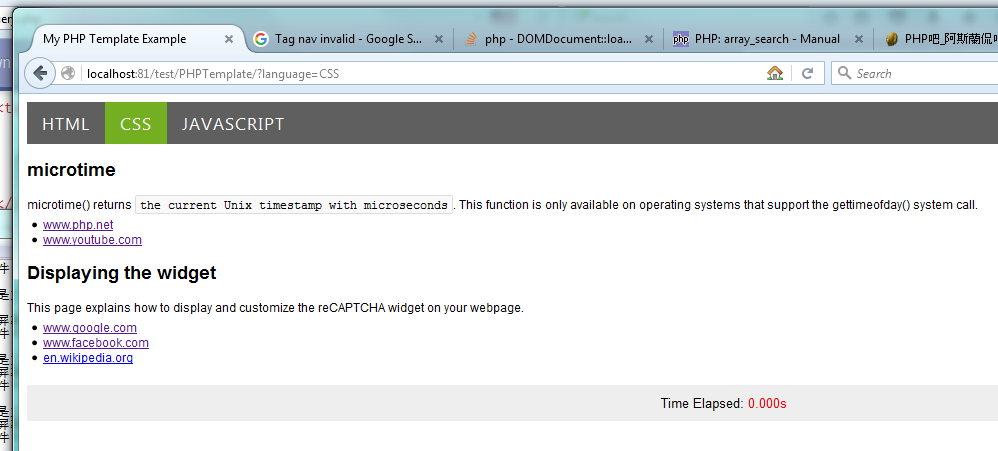 |
 一派护法 十九级 |
【HTML模板文件:template_example.html,该模板文件不含任何PHP代码块】
<!doctype html>
<html>
<head>
<meta charset="utf-8">
<title>Untitled Document</title>
<style>
body {
font-family: Arial;
font-size: 12px;
}
mark {
background-color: #F9F9F9;
border: 1px solid #DDDDDD;
border-radius: 2px;
font-family: monospace, Courier;
padding: 1px 4px;
}
p {
line-height: 1.5em;
margin: 3px 0px;
}
footer {
background-color: #EEEEEE;
font-size: 13px;
margin-top: 20px;
padding: 10px 0px;
text-align: center;
}
footer span {
color: red;
}
ul {
margin: 2px 0px;
padding-left: 16px;
}
ul.Navigator {
background-color: #5F5F5F;
font-family: "Segoe UI", Arial, sans-serif;
letter-spacing: 1px;
list-style: none;
padding-left: 0px;
overflow: hidden;
}
ul.Navigator li {
float: left;
}
ul.Navigator a {
color: white;
display: inline-block;
font-size: 17px;
padding: 10px 15px 9px;
text-decoration: none;
}
ul.Navigator a:hover {
background-color: black;
}
ul.Navigator a.active {
background-color: #73AF21;
}
</style>
</head>
<body>
<nav>
<ul class="Navigator">
<li><a class="active" href="?language=HTML">HTML</a></li>
<li><a href="?language=CSS">CSS</a></li>
<li><a href="?language=JavaScript">JAVASCRIPT</a></li>
</ul>
</nav>
<article>
<h1>Article Example</h1>
<p>This HTML tutorial contains hundreds of HTML examples.<br>
With our online <mark>HTML editor</mark>, you can edit the HTML, and click on a button to view the result.</p>
<ul>
<li><a href="example">Link Example</a></li>
</ul>
</article>
<footer>Time Elapsed: <span></span></footer>
</body>
</html>
|
 一派护法 十九级 |
【index.php】
<?php
$start = microtime(); # 获取脚本开始执行的时间
libxml_use_internal_errors(true); # 忽略不合法标签的提示
$doc = new DOMDocument();
$doc->loadHTMLFile('template_example.html'); # 加载模板文件
$languages = array('HTML', 'CSS', 'JavaScript');
$language = filter_input(INPUT_GET, 'language', FILTER_SANITIZE_STRING); # 获取URL变量:?language
$id = array_search($language, $languages); # 确定当前选中的选项卡的编号
if ($id === false) {
$id = 0; # 默认选中第一个选项卡
}
$path = new DOMXPath($doc);
$nodes = $path->query('/html/body/nav/ul/li/a');
if ($id != 0) {
$nodes->item(0)->removeAttribute('class'); # 去除第一个选项卡默认的选中状态
$nodes->item($id)->setAttribute('class', 'active'); # 选中新的选项卡
}
$nodes = $path->query('/html/head/title');
$nodes->item(0)->nodeValue = 'My PHP Template Example'; # 设置网页标题
/* 定义两篇文章数组,这两篇文章可以从数据库中获取 */
class Article {
public $title;
public $content;
public $links;
}
$arr = array();
$arr[0] = new Article();
$arr[0]->title = 'microtime';
$arr[0]->content = 'microtime() returns <mark>the current Unix timestamp with microseconds</mark>. This function is only available on operating systems that support the gettimeofday() system call. ';
$arr[0]->links = array('www.php.net', 'www.youtube.com');
$arr[1] = new Article();
$arr[1]->title = 'Displaying the widget';
$arr[1]->content = 'This page explains how to display and customize the reCAPTCHA widget on your webpage.';
$arr[1]->links = array('www.google.com', 'www.facebook.com', 'en.wikipedia.org');
function removeChildren($node) {
while ($node->childNodes->length > 0) {
$node->removeChild($node->firstChild);
}
}
function setInnerHTML($node, $newValue) {
removeChildren($node);
$doc = $node->ownerDocument;
$fragment = $doc->createDocumentFragment();
$fragment->preserveWhiteSpace = false;
if (!empty($newValue)) {
$fragment->appendXML(trim($newValue));
$importedNode = $doc->importNode($fragment, true);
$node->appendChild($importedNode);
}
}
function getInnerHTML(DOMNode $element) {
$innerHTML = '';
foreach ($element->childNodes as $child) {
$innerHTML .= $element->ownerDocument->saveHTML($child);
}
return $innerHTML;
}
# <artile> 标签循环
$articleTemplate = $path->query('/html/body/article')->item(0); # 取<article>模板标签
foreach ($arr as $article) {
$articleNode = $articleTemplate->parentNode->insertBefore($articleTemplate->cloneNode(true), $articleTemplate); # 根据模板标签新增节点,并插入到模板标签之前
$path->query('.//h1', $articleNode)->item(0)->nodeValue = $article->title; # nodeValue不允许存在HTML标签
setInnerHTML($path->query('.//p', $articleNode)->item(0), $article->content); # setInnerHTML允许存在HTML标签
# <li> 标签循环
$linkTemplate = $path->query('.//ul/li', $articleNode)->item(0); # 取<li>模板标签
foreach ($article->links as $link) {
$linkNode = $linkTemplate->parentNode->insertBefore($linkTemplate->cloneNode(true), $linkTemplate);
$anchorNode = $path->query('.//a', $linkNode)->item(0);
$anchorNode->setAttribute('href', "http://$link/"); # 设置链接URL
$anchorNode->nodeValue = $link; # 设置链接文本
}
$linkTemplate->parentNode->removeChild($linkTemplate); # 删除模板标签<li>
}
$articleTemplate->parentNode->removeChild($articleTemplate); # 删除模板标签<article>
# 在页面底部显示本页面的总执行时间
$nodes = $path->query('/html/body/footer/span');
$now = microtime();
$nodes->item(0)->nodeValue = number_format($now - $start, 3) . 's';
echo $doc->saveHTML(); # 输出整个页面
?>
|
 一派护法 十九级 |
制作HTML模板文件时,可用浏览器直接访问这个HTML文件。 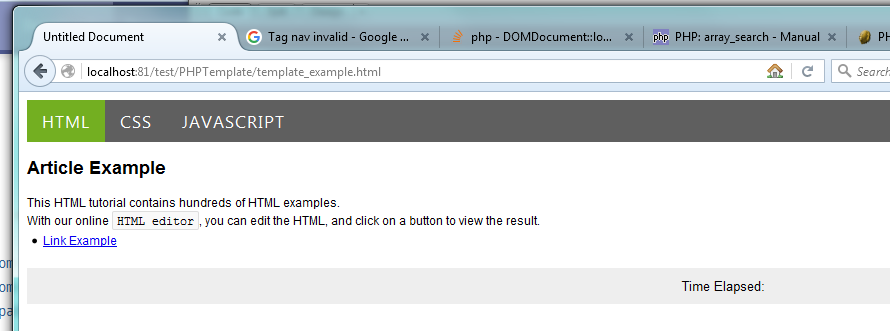 为了让正式服务器上的HTML模板文件不能被恶意访问,可以创建一个目录专门存放HTML模板,然后在该目录下设置一个.htaccess文件,写上Deny from all(注意Apache 2.2和2.4使用的指令完全不同)。 |
 一派护法 十九级 |
网站目录结构:
/css 存放CSS样式
/templates 存放HTML模板文件
/xxx.php 实际PHP页面
当使用Dreamweaver制作HTML模板文件时,为了在设计视图中能正确显示CSS样式,可以将<link>标签中的CSS href文件路径写成"../css/xxx.css"的格式。
而在xxx.php中调用HTML模板文件的时候,自动把所有引用CSS的<link>标签中的文件路径全部改为“css/xxx.css”。(当然如果使用了URL重写规则的话,则再作其他判断)
如果使用了gettext多语言库,可以在HTML模板文件上全写英文原文,这样可以在Dreamweaver设计视图中显示,方便制作网页。然后PHP在调用HTML模板的时候,自动将模板文件中的所有标签(也可以设置一个标签列表)的nodeValue全部执行一次_()函数,将其翻译成当前所设语言的mo文件中的内容。
|
 一派护法 十九级 |
在PHP自带的DOM类中,还有getElementById和getElementsByTagName方法,使用这两个方法可以简化模板标签的提取。
在上面的例子中,<article>标签循环的基本思路是:先取出模板文件中的<article>标签,复制该标签后插入到该标签的前面,循环结束后删除模板标签。
|
 一派护法 十九级 |
【示例2】 下面这个示例演示了如何把一段用户输入的乱七八糟的HTML代码显示到模板HTML文档中。 <?php libxml_use_internal_errors(true); $doc = new DOMDocument(); $doc->loadHTMLFile('template_example.html'); function removeChildren($node) { while ($node->childNodes->length > 0) { $node->removeChild($node->firstChild); } } function setInnerHTML($node, $html) { removeChildren($node); if (empty($html)) { return; } $doc = $node->ownerDocument; $htmlclip = new DOMDocument(); $htmlclip->loadHTML($html); $clipNode = $doc->importNode($htmlclip->getElementsByTagName('body')->item(0), true); while ($item = $clipNode->firstChild) { $node->appendChild($item); } } $articleNode = $doc->getElementsByTagName('article')->item(0); $html = '<P ID=id10 class=strangeclass>A paragraph<BR> </p><br> <NAV class=sxxx>A HTML5 LABEL</NAV><p>Another paragraph</p><label><BR><A id=a48'; setInnerHTML($articleNode, $html); echo $doc->saveHTML(); libxml_clear_errors(); 【最终输出】 article标签附近: <article><p id="id10" class="strangeclass">A paragraph<br></p><br><nav class="sxxx">A HTML5 LABEL</nav><p>Another paragraph</p><label><br><a id="a48"></a></label></article> 【显示效果】 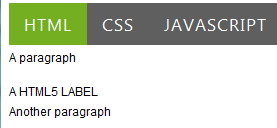 |
 一派护法 十九级 |
对于乱七八糟破烂不堪的HTML代码,如果使用3楼所示的setInnerHTML函数的话,运行就会出现错误。因此,示例2中的setInnerHTML函数更完善一些,也更符合DOM标准。
另外,关于在3楼的代码中用到的DOMDocumentFragment::appendXML函数,PHP官方手册上提到过这样一句话:If you want to stick to the standards, you will have to create a temporary
DOMDocument with a dummy root and then loop through the child nodes of the
root of your XML data to append them.
这说明DOMDocumentFragment::appendXML是不符合DOM标准的。
|
 一派护法 十九级 |
index.php中的代码仍然比较乱。但是如果把页面处理封装成一个类,并继承HTMLPage类,且把removeChildren、setInnerHTML、getInnerHTML这样的通用函数放置到HTMLPage类中的话,代码就要简洁很多。
在页面处理类IndexPage类中,显示底部footer的PHP代码可以单独弄一个方法,循环显示文章列表再单独弄一个函数,把所有函数公用的变量都设置为类实例变量,访问控制属性设置为privare。这样的话,就会使得以后的阅读和维护工作更加方便。
|
 一派护法 十九级 |
在HTMLPage类中,可以加入一个方法,使得模板页面中所有的TextNode中的文字全部自动被gettext库翻译一次(也就是执行_()函数)。当然,也要允许子类重写这个方法。
|
 一派护法 十九级 |
【更新】
以下setInnerHTML函数解决了当$html未被任何节点包围时会自动产生<p>节点扰乱页面布局的问题。
function setInnerHTML($node, $html) {
removeChildren($node);
if (empty($html)) {
return;
}
$doc = $node->ownerDocument;
$htmlclip = new DOMDocument();
$htmlclip->loadHTML("<div>$html</div>");
$clipNode = $doc->importNode($htmlclip->getElementsByTagName('body')->item(0)->firstChild, true);
while ($item = $clipNode->firstChild) {
$node->appendChild($item);
}
}
以下setInnerHTML函数不仅解决了上面的问题,还阻止了$htmlclip自动产生HTML4文档声明部分以及head, body等多余的内容。
该函数必须在PHP版本>=5.4.0以上的服务器环境中使用。如果环境不满足的话,就用上面的函数。
function setInnerHTML($node, $html) {
removeChildren($node);
if (empty($html)) {
return;
}
$doc = $node->ownerDocument;
$htmlclip = new DOMDocument();
$htmlclip->loadHTML("<div>$html</div>", LIBXML_HTML_NODEFDTD | LIBXML_HTML_NOIMPLIED);
$clipNode = $doc->importNode($htmlclip->firstChild, true);
while ($item = $clipNode->firstChild) {
$node->appendChild($item);
}
}
|
 一派护法 十九级 |
【更新】
以下版本的setInnerHTML函数解决了中文乱码的问题。
function setInnerHTML($node, $html) {
removeChildren($node);
if (empty($html)) {
return;
}
$doc = $node->ownerDocument;
$htmlclip = new DOMDocument();
$htmlclip->loadHTML('<meta http-equiv="Content-Type" content="text/html;charset=utf-8"><div>' . $html . '</div>');
$clipNode = $doc->importNode($htmlclip->documentElement->lastChild->firstChild, true);
while ($item = $clipNode->firstChild) {
$node->appendChild($item);
}
}
|
 一派护法 十九级 |
【以下演示如何在加载HTML模板文件时自动用gettext翻译其中的文本内容,以及之后如何用sprintf替换其中的变量】
【translate_example.php】
<?php
libxml_use_internal_errors(true);
# 模拟gettext的_()函数
function ____($text) {
switch ($text) {
case 'Untitled Document':
return '无标题文档';
case 'Article Example':
return '文章示例';
case 'This HTML tutorial contains %d HTML examples.':
return '这个HTML教程中包含了%d个HTML示例。';
case 'There are %s options in total.':
return '共有%s个选项。';
case 'Apple':
return '苹果';
case 'Orange':
return '橘子';
case 'Link Example':
return '示例链接';
case "\r\nWith our online ":
return "\r\n使用我们的在线";
case 'HTML editor':
return 'HTML编辑器';
case ', you can edit the HTML, and click on a button to view the result.':
return ',您可以编辑HTML代码,并且点击按钮后就能看到运行结果。';
case 'Time Elapsed: ':
return '消耗的时间:';
default:
return $text; # 不能翻译的文字
}
}
function translate($doc) {
$path = new DOMXPath($doc);
$textNodes = $path->query('/descendant::*/text()');
for ($i = 0; $i < $textNodes->length; $i++) {
$value = $textNodes->item($i)->nodeValue;
if (trim($value) == '') {
continue;
}
$textNodes->item($i)->nodeValue = ____($value);
}
}
function removeChildren($node) {
while ($node->childNodes->length > 0) {
$node->removeChild($node->firstChild);
}
}
function setInnerHTML($node, $html) {
removeChildren($node);
if (empty($html)) {
return;
}
$doc = $node->ownerDocument;
$htmlclip = new DOMDocument();
$htmlclip->loadHTML('<meta http-equiv="Content-Type" content="text/html;charset=utf-8"><div>' . $html . '</div>');
$clipNode = $doc->importNode($htmlclip->documentElement->lastChild->firstChild, true);
while ($item = $clipNode->firstChild) {
$node->appendChild($item);
}
}
$doc = new DOMDocument();
$doc->loadHTMLFile('template_example.html');
$doc->formatOutput = true;
translate($doc); # 翻译HTML模板中的文字
# 选中第二个单选框
$path = new DOMXPath($doc);
$radios = $path->query('/html/body/form/input');
$radios->item(1)->setAttribute('checked', 'checked');
# 显示选项数量
$pNode = $doc->getElementById('CountExamples');
$pNode->firstChild->nodeValue = sprintf($pNode->firstChild->nodeValue, $radios->length); # $pNode指向<p>,firstChild指向<p>中的文本节点
# 最好不要直接设置<p>的nodeValue的值,这样可能会导致两个相邻的<p>节点被合并而破坏页面布局
$pNode = $doc->getElementById('CountOptions');
setInnerHTML($pNode, sprintf($pNode->firstChild->nodeValue, '<span style="color:red">' . $radios->length . '</span>'));
echo html_entity_decode($doc->saveHTML(), ENT_QUOTES, 'utf-8');
/*
PHP DOM不能识别HTML5的<meta charset="utf-8">标签
但是能够识别HTML4的<meta http-equiv="Content-Type" content="text/html;charset=utf-8">
所以在输出的时候要使用html_entity_decode函数防止源文件中的中文被转换成HTML Entity表示。
*/
【HTML模板:template_example.html】
<!doctype html>
<html>
<head>
<meta charset="utf-8">
<title>Untitled Document</title>
<style>
body {
font-family: Arial;
font-size: 12px;
}
mark {
background-color: #F9F9F9;
border: 1px solid #DDDDDD;
border-radius: 2px;
font-family: monospace, Courier;
padding: 1px 4px;
}
p {
line-height: 1.5em;
margin: 3px 0px;
}
footer {
background-color: #EEEEEE;
font-size: 13px;
margin-top: 20px;
padding: 10px 0px;
text-align: center;
}
footer span {
color: red;
}
ul {
margin: 2px 0px;
padding-left: 16px;
}
ul.Navigator {
background-color: #5F5F5F;
font-family: "Segoe UI", Arial, sans-serif;
letter-spacing: 1px;
list-style: none;
padding-left: 0px;
overflow: hidden;
}
ul.Navigator li {
float: left;
}
ul.Navigator a {
color: white;
display: inline-block;
font-size: 17px;
padding: 10px 15px 9px;
text-decoration: none;
}
ul.Navigator a:hover {
background-color: black;
}
ul.Navigator a.active {
background-color: #73AF21;
}
form {
padding: 5px 0px;
}
</style>
</head>
<body>
<nav>
<ul class="Navigator">
<li><a class="active" href="?language=HTML">HTML</a></li>
<li><a href="?language=CSS">CSS</a></li>
<li><a href="?language=JavaScript">JAVASCRIPT</a></li>
</ul>
</nav>
<article>
<h1>Article Example</h1>
<p id="CountExamples">This HTML tutorial contains %d HTML examples.<br>
With our online <mark>HTML editor</mark>, you can edit the HTML, and click on a button to view the result.</p>
<ul>
<li><a href="example">Link Example</a></li>
</ul>
</article>
<form id="form1" name="form1" method="post">
<input type="radio" name="radio" id="radio" value="apple"><label for="radio">Apple</label><br>
<input type="radio" name="radio" id="radio2" value="orange"><label for="radio2">Orange</label>
</form>
<p id="CountOptions">There are %s options in total.</p>
<footer>Time Elapsed: <span></span></footer>
</body>
</html>
|
 一派护法 十九级 |
【运行效果】  |
 一派护法 十九级 |
 由于HTML模板文件中的文字仍是英文,所以在Dreamweaver的设计视图中仍然能够看到这些文字,方便编辑。 如果只用PHP的代码块(例如<?=_('Orange')?>),那么在设计视图中就只能看到PHP块标记  ,十分影响网页设计。
|
 一派护法 十九级 |
【HTML输出内容】
<!DOCTYPE html>
<html>
<head>
<meta charset="utf-8">
<title>无标题文档</title>
<style>
body {
font-family: Arial;
font-size: 12px;
}
mark {
background-color: #F9F9F9;
border: 1px solid #DDDDDD;
border-radius: 2px;
font-family: monospace, Courier;
padding: 1px 4px;
}
p {
line-height: 1.5em;
margin: 3px 0px;
}
footer {
background-color: #EEEEEE;
font-size: 13px;
margin-top: 20px;
padding: 10px 0px;
text-align: center;
}
footer span {
color: red;
}
ul {
margin: 2px 0px;
padding-left: 16px;
}
ul.Navigator {
background-color: #5F5F5F;
font-family: "Segoe UI", Arial, sans-serif;
letter-spacing: 1px;
list-style: none;
padding-left: 0px;
overflow: hidden;
}
ul.Navigator li {
float: left;
}
ul.Navigator a {
color: white;
display: inline-block;
font-size: 17px;
padding: 10px 15px 9px;
text-decoration: none;
}
ul.Navigator a:hover {
background-color: black;
}
ul.Navigator a.active {
background-color: #73AF21;
}
form {
padding: 5px 0px;
}
</style>
</head>
<body>
<nav><ul class="Navigator">
<li><a class="active" href="?language=HTML">HTML</a></li>
<li><a href="?language=CSS">CSS</a></li>
<li><a href="?language=JavaScript">JAVASCRIPT</a></li>
</ul></nav><article><h1>文章示例</h1>
<p id="CountExamples">这个HTML教程中包含了2个HTML示例。<br>
使用我们的在线<mark>HTML编辑器</mark>,您可以编辑HTML代码,并且点击按钮后就能看到运行结果。</p>
<ul>
<li><a href="example">示例链接</a></li>
</ul></article><form id="form1" name="form1" method="post">
<input type="radio" name="radio" id="radio" value="apple"><label for="radio">苹果</label><br><input type="radio" name="radio" id="radio2" value="orange" checked><label for="radio2">橘子</label>
</form>
<p id="CountOptions">共有<span style="color:red">2</span>个选项。</p>
<footer>消耗的时间:<span></span></footer>
</body>
</html>
|
 一派护法 十九级 |
【示例代码】用面向对象的方法来实现上述内容:
【ExamplePage.php】
<?php
class ExamplePage extends HTMLPage {
private $startTime;
function __construct() {
$this->startTime = microtime();
parent::__construct('template_example.html');
$this->title = 'My Test Page';
$this->changeTabs();
$this->showArticles();
$this->showFooter();
}
private function changeTabs() {
$this->setActiveTab('/nav/ul/li/a', 1); // 选中第二个选项卡
$this->setText('/nav/ul/li[1]/a', 'HTML5');
$this->setText('/nav/ul/li[2]/a', 'CSS3');
$this->setInnerHTML('/nav/ul/li[3]/a', '<b style="color:red">Java</b>Script');
}
private function showArticles() {
$t_article = $this->queryBody('/article');
for ($i = 1; $i <= 4; $i++) {
$article = $this->duplicate($t_article);
$this->setChildText($article, 'h1', "Article $i");
$this->setChildHTML($article, 'p', "This is a <mark>paragraph</mark> of Article $i...");
$t_link = $this->queryIn('ul/li', $article);
for ($j = 1; $j <= 5; $j++) {
$link = $this->duplicate($t_link);
$n = ($i - 1) * 5 + $j;
$this->setChildText($link, 'a', "Link $j")->setAttribute('href', "page$n.php");
//$this->setChildAttribute($link, 'a', 'href', 'anotherpage.php');
}
$this->delete($t_link);
}
$this->delete($t_article);
}
private function showFooter() {
$str = number_format(microtime() - $this->startTime, 3) . 's';
$this->setText('/footer/span', $str);
}
}
|
 一派护法 十九级 |
【访问页:example.php】
<?php
libxml_use_internal_errors(true);
include_once('HTMLPage.php');
include_once('ExamplePage.php');
$page = new ExamplePage();
$page->show();
|
 一派护法 十九级 |
【封装的HTMLPage基类:HTMLPage.php】
<?php
class HTMLPage extends DOMDocument {
private $path;
function __construct($template) {
$this->loadHTMLFile($template);
$this->path = new DOMXPath($this);
}
function __get($property) {
if ($property == 'title') {
return $this->queryHead('/title', 0)->nodeValue;
}
}
function __set($property, $value) {
if ($property == 'title') {
$this->queryHead('/title', 0)->nodeValue = $value;
}
}
public function delete($node) {
if (is_string($node)) {
$node = $this->queryBody($node, 0);
} elseif ($node instanceof DOMNodeList) {
$node = $node->item(0);
}
return $node->parentNode->removeChild($node);
}
public function duplicate($templateNode) {
if ($templateNode instanceof DOMNodeList) {
$templateNode = $templateNode->item(0);
}
return $templateNode->parentNode->insertBefore($templateNode->cloneNode(true), $templateNode);
}
public function getInnerHTML(DOMNode $element) {
$innerHTML = '';
foreach ($element->childNodes as $child) {
$innerHTML .= $element->ownerDocument->saveHTML($child);
}
return $innerHTML;
}
public function query($path, $item = NULL) {
if (is_null($item)) {
return $this->path->query($path);
} else {
return $this->path->query($path)->item($item);
}
}
public function queryBody($path, $item = NULL) {
return $this->query("/html/body$path", $item);
}
public function queryHead($path, $item = NULL) {
return $this->query("/html/head$path", $item);
}
public function queryIn($path, $node, $item = NULL) {
if (is_string($node)) {
$node = $this->queryBody($node);
}
if (is_null($item)) {
return $this->path->query(".//$path", $node);
} else {
return $this->path->query(".//$path", $node)->item($item);
}
}
public function removeChildren($node) {
while ($node->childNodes->length > 0) {
$node->removeChild($node->firstChild);
}
}
public function setActiveTab($nodeList, $index) {
if (is_string($nodeList)) {
$nodeList = $this->queryBody($nodeList);
}
$nodeList->item(0)->removeAttribute('class');
$nodeList->item($index)->setAttribute('class', 'active');
}
public function setChildAttribute($node, $path, $attribute, $value) {
$node = $this->queryIn($path, $node, 0);
$node->setAttribute($attribute, $value);
return $node;
}
public function setChildText($node, $path, $text) {
$node = $this->queryIn($path, $node, 0);
$node->nodeValue = $text;
return $node;
}
public function setChildHTML($node, $path, $html) {
$node = $this->queryIn($path, $node, 0);
$this->setInnerHTML($node, $html);
return $node;
}
public function setInnerHTML($node, $html) {
if (is_string($node)) {
$node = $this->queryBody($node, 0);
}
$this->removeChildren($node);
if (empty($html)) {
return;
}
$doc = $node->ownerDocument;
$htmlclip = new DOMDocument();
$htmlclip->loadHTML('<meta http-equiv="Content-Type" content="text/html;charset=utf-8"><div>' . $html . '</div>');
$clipNode = $doc->importNode($htmlclip->documentElement->lastChild->firstChild, true);
while ($item = $clipNode->firstChild) {
$node->appendChild($item);
}
}
public function setText($node, $text) {
if (is_string($node)) {
$node = $this->queryBody($node, 0);
}
$node->nodeValue = $text;
}
public function show() {
echo $this->saveHTML();
}
}
|
 一派护法 十九级 |
【最终输出页面】  |