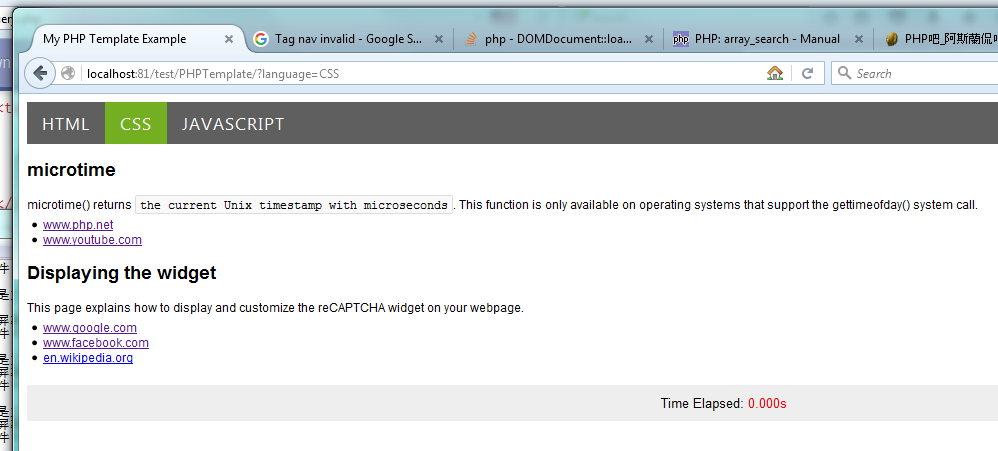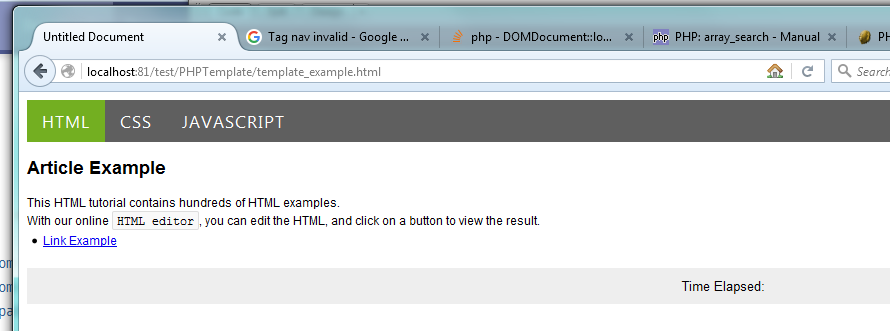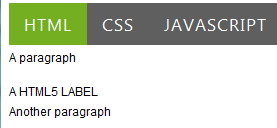<!DOCTYPE html>
<html><head><meta charset="utf-8"><title>My PHP Template Example</title><style>
body {
font-family: Arial;
font-size: 12px;
}
mark {
background-color: #F9F9F9;
border: 1px solid #DDDDDD;
border-radius: 2px;
font-family: monospace, Courier;
padding: 1px 4px;
}
p {
line-height: 1.5em;
margin: 3px 0px;
}
footer {
background-color: #EEEEEE;
font-size: 13px;
margin-top: 20px;
padding: 10px 0px;
text-align: center;
}
footer span {
color: red;
}
ul {
margin: 2px 0px;
padding-left: 16px;
}
ul.Navigator {
background-color: #5F5F5F;
font-family: "Segoe UI", Arial, sans-serif;
letter-spacing: 1px;
list-style: none;
padding-left: 0px;
overflow: hidden;
}
ul.Navigator li {
float: left;
}
ul.Navigator a {
color: white;
display: inline-block;
font-size: 17px;
padding: 10px 15px 9px;
text-decoration: none;
}
ul.Navigator a:hover {
background-color: black;
}
ul.Navigator a.active {
background-color: #73AF21;
}
</style></head><body>
<nav><ul class="Navigator"><li><a href="?language=HTML">HTML</a></li>
<li><a href="?language=CSS" class="active">CSS</a></li>
<li><a href="?language=JavaScript">JAVASCRIPT</a></li>
</ul></nav><article><h1>microtime</h1>
<p>microtime() returns <mark>the current Unix timestamp with microseconds</mark>. This function is only available on operating systems that support the gettimeofday() system call.</p>
<ul><li><a href="http://www.php.net/">www.php.net</a></li><li><a href="http://www.youtube.com/">www.youtube.com</a></li>
</ul></article><article><h1>Displaying the widget</h1>
<p>This page explains how to display and customize the reCAPTCHA widget on your webpage.</p>
<ul><li><a href="http://www.google.com/">www.google.com</a></li><li><a href="http://www.facebook.com/">www.facebook.com</a></li><li><a href="http://en.wikipedia.org/">en.wikipedia.org</a></li>
</ul></article><footer>Time Elapsed: <span>0.000s</span></footer></body></html>
【最终页面效果】