| |
|
【代码】WinHttp的基本用法 |
 一派護法 十九級 |
无关的参数全部传递NULL。
【示例1:下载一个png图像,并保持到磁盘上】
#include <stdio.h>
#include <Windows.h>
#include <winhttp.h>
#pragma comment(lib, "winhttp.lib")
void main()
{
HINTERNET hSession = WinHttpOpen(L"My Test", NULL, NULL, NULL, NULL);
HINTERNET hConnect = WinHttpConnect(hSession, L"localhost", 81, NULL); // 可用宏INTERNET_DEFAULT_HTTP_PORT表示默认的http端口号: 80
HINTERNET hRequest = WinHttpOpenRequest(hConnect, L"GET",
L"test/images/background.png", NULL, NULL, NULL, WINHTTP_FLAG_REFRESH);
WinHttpSendRequest(hRequest, NULL, NULL, NULL, NULL, NULL, NULL);
WinHttpReceiveResponse(hRequest, NULL);
FILE *fp;
fopen_s(&fp, "image.png", "wb"); // 注意, 这里的b选项非常重要
DWORD dwSize;
DWORD dwRead = 0;
while (WinHttpQueryDataAvailable(hRequest, &dwSize), dwSize > 0)
{
char *buffer = (char *)malloc(dwSize * sizeof(char));
WinHttpReadData(hRequest, buffer, dwSize, &dwRead);
fwrite(buffer, dwSize, 1, fp);
free(buffer);
}
printf("%d bytes written.\n", dwRead);
fclose(fp);
WinHttpCloseHandle(hRequest);
WinHttpCloseHandle(hConnect);
WinHttpCloseHandle(hSession);
}
|
 一派護法 十九級 |
【示例2:下载一个HTML页面,并保存到磁盘上】
#include <stdio.h>
#include <Windows.h>
#include <winhttp.h>
#pragma comment(lib, "winhttp.lib")
void main()
{
HINTERNET hSession = WinHttpOpen(L"My Test", NULL, NULL, NULL, NULL);
HINTERNET hConnect = WinHttpConnect(hSession, L"localhost", INTERNET_DEFAULT_HTTP_PORT, NULL);
HINTERNET hRequest = WinHttpOpenRequest(hConnect, L"GET", L"test/range.html", NULL, NULL, NULL, WINHTTP_FLAG_REFRESH);
WinHttpSendRequest(hRequest, NULL, NULL, NULL, NULL, NULL, NULL);
WinHttpReceiveResponse(hRequest, NULL);
FILE *fp;
fopen_s(&fp, "page.html", "wb"); // 注意, 这里的b选项非常重要
DWORD dwSize;
DWORD dwRead = 0;
while (WinHttpQueryDataAvailable(hRequest, &dwSize), dwSize > 0)
{
char *buffer = (char *)malloc(dwSize * sizeof(char));
WinHttpReadData(hRequest, buffer, dwSize, &dwRead);
fwrite(buffer, dwSize, 1, fp);
free(buffer);
}
printf("%d bytes written.\n", dwRead);
fclose(fp);
WinHttpCloseHandle(hRequest);
WinHttpCloseHandle(hConnect);
WinHttpCloseHandle(hSession);
}
|
 一派護法 十九級 |
【示例3:加载一个HTML页面到内存中并显示到屏幕上,不写入磁盘】 #include <stdio.h> #include <Windows.h> #include <winhttp.h> #pragma comment(lib, "winhttp.lib") void main() { HINTERNET hSession = WinHttpOpen(L"My Test", NULL, NULL, NULL, NULL); HINTERNET hConnect = WinHttpConnect(hSession, L"msdn.microsoft.com", INTERNET_DEFAULT_HTTP_PORT, NULL); HINTERNET hRequest = WinHttpOpenRequest(hConnect, L"GET", L"en-us/library/windows/desktop/ms536160(v=vs.85).aspx", NULL, NULL, NULL, WINHTTP_FLAG_REFRESH); WinHttpSendRequest(hRequest, NULL, NULL, NULL, NULL, NULL, NULL); WinHttpReceiveResponse(hRequest, NULL); char *content = NULL; DWORD dwSize; DWORD dwRead = 0; DWORD dwBufSize = 0; while (WinHttpQueryDataAvailable(hRequest, &dwSize), dwSize > 0) { content = (char *)realloc(content, dwBufSize + dwSize + 1); WinHttpReadData(hRequest, content + dwBufSize, dwSize, &dwRead); dwBufSize += dwSize; } content[dwBufSize] = '\0'; // 手动添加字符串结束标记 puts(content); // 输出 free(content); // 注意: content中保存的内容的编码与网页完全相同 // 因此如果是UTF-8编码且其中有中文的话,必须进行编码转换才能正确显示 // 一般转换为UTF-16(wchar_t)或ANSI // 如果要将内容送入MSXML6解析器, 就必须转换为UTF-16编码才行 WinHttpCloseHandle(hRequest); WinHttpCloseHandle(hConnect); WinHttpCloseHandle(hSession); } 【运行结果】 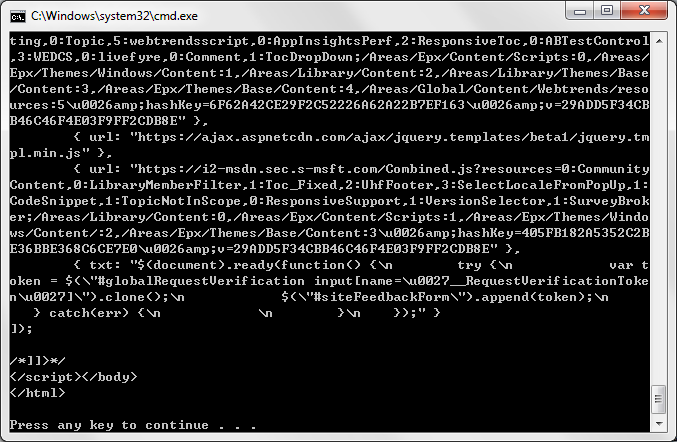 |
 一派護法 十九級 |
【示例4:加载一幅网络图像到内存中并显示到窗口上,不写入磁盘】
#include <tchar.h>
#include <Windows.h>
#include <gdiplus.h>
#include <winhttp.h>
#pragma comment(lib, "gdiplus.lib")
#pragma comment(lib, "winhttp.lib")
using namespace Gdiplus;
Image *img;
void LoadPicture(void)
{
HINTERNET hSession = WinHttpOpen(L"My Test", NULL, NULL, NULL, NULL);
HINTERNET hConnect = WinHttpConnect(hSession, L"zh.arslanbar.net", INTERNET_DEFAULT_HTTP_PORT, NULL);
HINTERNET hRequest = WinHttpOpenRequest(hConnect, L"GET", L"Files/TopicImages/2012-7/8_2012-7-13_121400_609-318482.jpg", NULL, NULL, NULL, WINHTTP_FLAG_REFRESH);
WinHttpSendRequest(hRequest, NULL, NULL, NULL, NULL, NULL, NULL);
WinHttpReceiveResponse(hRequest, NULL);
HGLOBAL hMem = NULL;
char *content = NULL;
DWORD dwSize;
DWORD dwRead = 0;
DWORD dwBufSize = 0;
while (WinHttpQueryDataAvailable(hRequest, &dwSize), dwSize > 0)
{
// 这里改用GlobalAlloc分配内存
if (hMem == NULL)
hMem = GlobalAlloc(GMEM_MOVEABLE, dwSize);
else
hMem = GlobalReAlloc(hMem, dwBufSize + dwSize, GMEM_MOVEABLE);
content = (char *)GlobalLock(hMem); // 获得分配的内存首地址
WinHttpReadData(hRequest, content + dwBufSize, dwSize, &dwRead);
GlobalUnlock(hMem);
dwBufSize += dwSize;
}
WinHttpCloseHandle(hRequest);
WinHttpCloseHandle(hConnect);
WinHttpCloseHandle(hSession);
// 转换为Stream对象并创建图像
IStream *is;
CreateStreamOnHGlobal(hMem, TRUE, &is);
img = new Image(is);
is->Release();
}
LRESULT CALLBACK WndProc(HWND hWnd, UINT uMsg, WPARAM wParam, LPARAM lParam)
{
Graphics *graphics;
HDC hdc;
PAINTSTRUCT ps;
TCHAR szText[100];
switch (uMsg)
{
case WM_CREATE:
LoadPicture(); // 当窗口创建时加载图像
break;
case WM_DESTROY:
delete img; // 当窗口关闭时删除图像
PostQuitMessage(0);
break;
case WM_PAINT:
hdc = BeginPaint(hWnd, &ps);
// 显示图像
graphics = new Graphics(hdc);
graphics->DrawImage(img, 2, 20);
delete graphics;
// 显示图像尺寸
_stprintf_s(szText, TEXT("Size: %ux%u"), img->GetWidth(), img->GetHeight());
TextOut(hdc, 2, 2, szText, _tcslen(szText));
EndPaint(hWnd, &ps);
break;
default:
return DefWindowProc(hWnd, uMsg, wParam, lParam);
}
return FALSE;
}
int APIENTRY _tWinMain(HINSTANCE hInstance, HINSTANCE hPrevInstance, LPTSTR lpCmdLine, int nCmdShow)
{
// 初始化GDI+
GdiplusStartupInput gdiplusStartupInput;
ULONG_PTR gdiplusToken;
GdiplusStartup(&gdiplusToken, &gdiplusStartupInput, NULL);
// 注册窗口类
WNDCLASSEX wcex;
wcex.cbSize = sizeof(WNDCLASSEX);
wcex.cbClsExtra = 0;
wcex.cbWndExtra = 0;
wcex.hbrBackground = (HBRUSH)(COLOR_WINDOW + 1);
wcex.hCursor = LoadCursor(NULL, IDC_ARROW);
wcex.hIcon = LoadIcon(NULL, IDI_APPLICATION);
wcex.hIconSm = LoadIcon(NULL, IDI_APPLICATION);
wcex.hInstance = hInstance;
wcex.lpfnWndProc = WndProc;
wcex.lpszClassName = TEXT("MainWindow"); // 窗口类名称
wcex.lpszMenuName = NULL;
wcex.style = NULL;
RegisterClassEx(&wcex);
// 创建并显示窗口
HWND hWnd = CreateWindow(wcex.lpszClassName, TEXT("Display Remote Picture"), WS_OVERLAPPEDWINDOW, CW_USEDEFAULT, 0, CW_USEDEFAULT, 0, NULL, NULL, hInstance, NULL);
if (!hWnd)
return 1;
ShowWindow(hWnd, nCmdShow);
UpdateWindow(hWnd);
// 消息循环
MSG msg;
while (GetMessage(&msg, NULL, 0, 0))
{
TranslateMessage(&msg);
DispatchMessage(&msg);
}
GdiplusShutdown(gdiplusToken);
return msg.wParam;
}
|
 一派護法 十九級 |
【运行结果】 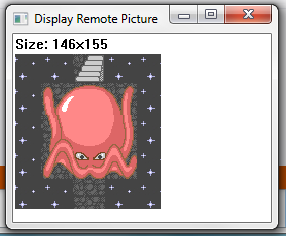 |
 一派護法 十九級 |
【示例5:提交POST数据】 【C++代码】 #include <stdio.h> #include <Windows.h> #include <winhttp.h> #pragma comment(lib, "winhttp.lib") void main() { char *szData = "user=admin&id=49&operation=update&text=abc中文"; wchar_t *szHeader = L"Content-type: application/x-www-form-urlencoded"; DWORD dwDataSize = strlen(szData); DWORD dwHeaderSize = wcslen(szHeader); HINTERNET hSession = WinHttpOpen(L"My Test", NULL, NULL, NULL, NULL); HINTERNET hConnect = WinHttpConnect(hSession, L"localhost", INTERNET_DEFAULT_HTTP_PORT, NULL); HINTERNET hRequest = WinHttpOpenRequest(hConnect, L"POST", L"test/requests/?id=203¶m", NULL, NULL, NULL, WINHTTP_FLAG_REFRESH); // 设置为POST方式 WinHttpAddRequestHeaders(hRequest, szHeader, dwHeaderSize, WINHTTP_ADDREQ_FLAG_ADD); // 添加请求头 WinHttpSendRequest(hRequest, NULL, NULL, szData, dwDataSize, dwDataSize, NULL); // 发送POST数据 WinHttpReceiveResponse(hRequest, NULL); char *content = NULL; DWORD dwSize; DWORD dwRead = 0; DWORD dwBufSize = 0; while (WinHttpQueryDataAvailable(hRequest, &dwSize), dwSize > 0) { content = (char *)realloc(content, dwBufSize + dwSize + 1); WinHttpReadData(hRequest, content + dwBufSize, dwSize, &dwRead); dwBufSize += dwSize; } content[dwBufSize] = '\0'; puts(content); free(content); WinHttpCloseHandle(hRequest); WinHttpCloseHandle(hConnect); WinHttpCloseHandle(hSession); system("pause"); } 【PHP代码】 <?php echo '[GET]', PHP_EOL; print_r($_GET); echo PHP_EOL, '[POST]', PHP_EOL; print_r($_POST); ?> 【运行结果】 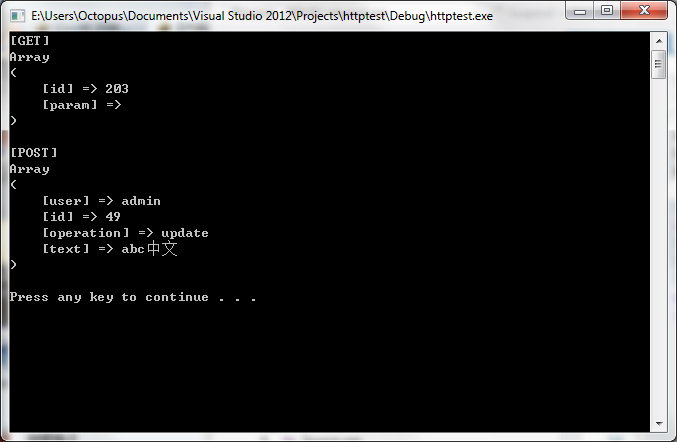 |
 一派護法 十九級 |
【示例6:以UTF8方式提交POST数据,然后以wchar_t格式显示网页内容】
#include <stdio.h>
#include <Windows.h>
#include <winhttp.h>
#pragma comment(lib, "winhttp.lib")
// 将UTF16(wchar_t)转换成UTF8, 用后必须释放空间
char *ToUTF8(wchar_t *data)
{
int cbSize = WideCharToMultiByte(CP_UTF8, NULL, data, -1, NULL, NULL, NULL, NULL);
char *buffer = new char[cbSize];
WideCharToMultiByte(CP_UTF8, NULL, data, -1, buffer, cbSize, NULL, NULL);
return buffer;
}
// 将UTF8转换成UTF16, 用后必须释放空间
wchar_t *ToUTF16(char *data)
{
int cbSize = MultiByteToWideChar(CP_UTF8, NULL, data, -1, NULL, NULL);
wchar_t *buffer = new wchar_t[cbSize];
MultiByteToWideChar(CP_UTF8, NULL, data, -1, buffer, cbSize);
return buffer;
}
void main()
{
char *szData = ToUTF8(L"user=admin&id=49&operation=update&text=abc中文");
wchar_t *szHeader = L"Content-type: application/x-www-form-urlencoded";
DWORD dwDataSize = strlen(szData);
DWORD dwHeaderSize = wcslen(szHeader);
HINTERNET hSession = WinHttpOpen(L"My Test", NULL, NULL, NULL, NULL);
HINTERNET hConnect = WinHttpConnect(hSession, L"localhost", INTERNET_DEFAULT_HTTP_PORT, NULL);
HINTERNET hRequest = WinHttpOpenRequest(hConnect, L"POST", L"test/requests/?id=203¶m", NULL, NULL, NULL, WINHTTP_FLAG_REFRESH); // 设置为POST方式
WinHttpAddRequestHeaders(hRequest, szHeader, dwHeaderSize, WINHTTP_ADDREQ_FLAG_ADD);
WinHttpSendRequest(hRequest, NULL, NULL, szData, dwDataSize, dwDataSize, NULL);
WinHttpReceiveResponse(hRequest, NULL);
// 由于这里不是显示图像, 因此直接用C语言的内存分配函数就行了
// 无需使用GlobalAlloc
char *content = NULL;
DWORD dwSize;
DWORD dwRead = 0;
DWORD dwBufSize = 0;
while (WinHttpQueryDataAvailable(hRequest, &dwSize), dwSize > 0)
{
content = (char *)realloc(content, dwBufSize + dwSize + 1);
WinHttpReadData(hRequest, content + dwBufSize, dwSize, &dwRead);
dwBufSize += dwSize;
}
if (content != NULL)
content[dwBufSize] = '\0';
// 网页内容的编码是UTF8, 将其转换为wchar_t(UTF16), 然后显示到控制台中
wchar_t *w_content = ToUTF16(content);
free(content);
// 在控制台中显示wchar_t字符串不能用printf或cout, 否则中文和很多其他语言文字不能正常输出
HANDLE hConsoleOutput = GetStdHandle(STD_OUTPUT_HANDLE);
WriteConsoleW(hConsoleOutput, w_content, wcslen(w_content), NULL, NULL);
delete[] w_content;
delete[] szData;
WinHttpCloseHandle(hRequest);
WinHttpCloseHandle(hConnect);
WinHttpCloseHandle(hSession);
system("pause");
}
【运行结果】
和示例5一样。
|
 一派護法 十九級 |
【示例7:加载一幅网络图像到内存中并显示到对话框的图像控件中,不写入磁盘】 代码请参阅:https://zh.arslanbar.net/post.php?t=23893 【运行效果】 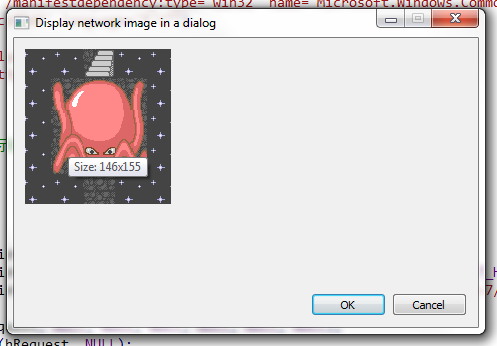 |
|
本帖信息
| 評論數: |
? |
| 作者: 巨大八爪鱼 |
| 最後回復:巨大八爪鱼 |
| 最後回復時間:2016-3-11 17:34 |
|
|